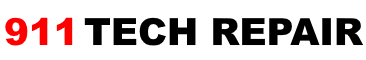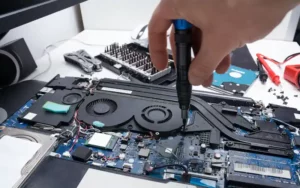As a resident of Gurnee, Illinois, keeping your laptop or desktop computer in good working order is essential. When viruses, malware, or physical damage disrupt your ability to access important files or connect to the internet, finding a reputable local repair shop is a top priority. Look no further than the computer repair specialists at 911 Tech Repair. With over 15 years of experience for Gurnee computer repair services, their certified technicians have the skills and knowledge to diagnose and fix issues with all major computer brands and operating systems. Whether you need virus removal, data recovery, hardware replacement, or other repairs, you can trust them to get the job done right. Their affordable rates, fast turnaround times, and commitment to customer satisfaction set them apart as the premier computer repair service for homes and businesses near Gurnee. Don’t let technical difficulties slow you down—get the help you need from the professionals at 911 Tech Repair.
Common Computer Problems in Gurnee, Illinois
For Gurnee residents, some of the most common computer issues are software-related, often caused by viruses, malware or software corruption. Updating your antivirus software and performing regular scans can help prevent many of these problems. However, if your computer is already infected or experiencing issues like freezing, crashing or lagging, it likely requires professional repair services.
Physical damage to laptops and desktops is also prevalent, whether from drops, spills or general wear and tear over time. Things like broken screens, non-functioning keyboards, damaged internal components or overheating can often be repaired by a technician. If the issue prevents your computer from powering on or is otherwise catastrophic, data recovery may also be necessary to rescue your files, documents and other important digital information.
For software or hardware problems that you can’t resolve yourself, Gurnee offers computer repair shops with certified technicians that can get your device back up and running. They have the proper diagnostic tools, parts and experience to handle whatever issues may arise, from blue screens of death to fried motherboards. Rather than attempting a DIY fix and potentially causing further damage, trust the pros to get your laptop or desktop restored to full working order as quickly and affordably as possible. With regular maintenance and professional repairs when needed, your computer can provide many years of faithful service.
Repairing Physical Damage to Laptops and Desktops
To repair physical damage to laptops and desktops, our technicians near Gurnee follow a multi-step process to diagnose issues, provide solutions, and get your device back up and running.
Assessing the Damage
The first step is to determine the extent of the damage. We will examine the device to locate any cracked screens, non-functioning keys or ports, or other exterior damage. For internal damage, we run hardware diagnostics to detect issues with components like the hard drive, memory modules, or graphics card.
Parts Replacement
Once we have diagnosed the issues, we provide an estimate for the necessary parts and labor. With your approval, we proceed to replace any damaged components like screens, keyboards, ports, fans, or internal hardware. We use high-quality, compatible replacement parts to restore full functionality.
Software and Data Recovery
If there is damage to the storage drive, we may need to reformat and reinstall the operating system. Don’t worry, we will first attempt to back up and recover any important data or files from the drive. We take every precaution to salvage your data before performing any operations that could erase it.
Testing and Quality Assurance
Before returning your laptop or desktop, we perform final testing to ensure all hardware and software is operating properly. We check that the new components are fully integrated, the operating system is running smoothly, and there are no remaining issues. Our goal is to get your device back to you in like-new, working condition.
With experience repairing all major brands of laptops, desktops and related peripherals, we have the skills and expertise to restore your technology and recover critical data even after extensive damage. Contact us for comprehensive computer repair services and get your devices back up and running.
Fixing Liquid Spills and Other Accidental Damage
Accidental damage to electronics like laptops and desktop computers often requires professional repair to avoid permanent damage or data loss. Liquid spills in particular can be devastating if not addressed quickly and properly.
Fixing Liquid Spills
If any liquid is spilled on your laptop or desktop computer, immediately unplug the device and allow all components to dry completely before attempting to turn it back on.
- Gently wipe away any excess liquid from the exterior of the device with an absorbent cloth. Do not submerge any part of the device in liquid.
- Disassemble the device as much as possible to access any internal components that may have been exposed to liquid. Remove the battery, hard drive, RAM, and any other removable parts.
- Use a can of compressed air to blow out any liquid trapped in small spaces. Wipe down all parts with 90% isopropyl alcohol and a soft cloth to displace remaining moisture and promote drying.
- Allow all parts to air dry for a minimum of 24 to 48 hours before reassembling your device. Extended drying times of 3 to 5 days are recommended for serious spills.
- In some cases, professional repair or replacement of certain components may still be required after drying to fix permanent damage. It is best to consult an expert for liquid spill damage when possible.
Physical trauma like drops, impacts or crushing can also require professional repair to fix issues like cracked screens or casings, loose connections or shorted out components. An experienced repair technician has the proper tools, parts and expertise to fully assess any accidental damage and perform necessary repairs to restore your laptop or desktop computer to working order. With prompt professional service, many common types of accidental damage can often be repaired, avoiding permanent data loss or the need for full device replacement.
Removing Viruses and Malware From Computers
Removing viruses and malware from computers requires careful diagnosis and treatment. As a computer technician, you will need to determine the specific issues affecting the device before proceeding to resolve them.
Diagnosing the Problem
The first step is to run a full system scan using reputable antivirus and anti-malware software like McAfee, Norton, or Kaspersky. Review the results to identify any infections, malware, or potentially unwanted programs detected. Check for symptoms like slow performance, frequent crashing or freezing, strange error messages, or pop-up ads.
Removing Infections
If viruses, trojans, or other malware are found, the software should prompt you to delete or quarantine the infected files. You may need to reboot the computer in “safe mode with networking” to fully remove some infections. Use the antivirus program to scan and delete malicious software and then run another full system scan to confirm all issues have been resolved.
Uninstalling Potentially Unwanted Programs
Potentially unwanted programs, or “PUPs,” refer to software like adware, browser toolbars, or download managers that are often bundled with free software downloads. While typically not malicious, PUPs can slow down your computer and display annoying ads or pop-ups. Carefully check through the list of installed programs and uninstall any PUPs or unknown software.
Restoring System Files
Some advanced malware can damage or delete critical system files, causing instability or preventing the computer from booting properly. You may need to use the antivirus recovery tool or a separate system restore utility to reinstate deleted files and return the computer to a previous working state. Reboot the computer and run another full system scan to confirm all issues have been resolved before the customer takes possession of the device.
Providing high-quality computer repair and restoration requires patience, expertise, and a methodical approach. By carefully diagnosing any viruses, malware or software issues and systematically removing infections and restoring damaged files, you can get your customers’ laptops and desktops back up and running as good as new.
Why Choose Our Computer Repair Services in Gurnee
When your laptop or desktop computer is experiencing issues, it can be frustrating not knowing where to turn for reliable repair services. At our computer repair shop near Gurnee, Illinois, we have over 15 years of experience providing high-quality repair and restoration services for PCs and Macs. Our certified technicians can diagnose and fix a wide range of problems to get your device back up and running as quickly as possible.
We offer virus and malware removal, data recovery, hardware upgrades, software installation, and general troubleshooting for devices that have slowed down or are not functioning properly. Our technicians stay up-to-date with the latest advancements in computer technology and repair techniques through ongoing education and training. We have the skills and tools necessary to repair both older legacy systems as well as the latest models.
All of our repair services come with a 30-day warranty on parts and labor. We stand behind our work 100% and are committed to your complete satisfaction. Our competitive rates and dedication to premium customer service set us apart. We understand the importance of your data, files and the role technology plays in both your personal and professional life.
When you choose us for your computer repair needs in Gurnee, you can rest assured that your device is in capable hands. Our technicians treat each computer with the care, respect and confidentiality it deserves. We look forward to getting your laptop, desktop, or other digital device back up and running smoothly so you can get on with using the technology you rely on.
For fast, affordable and professional computer repair in Gurnee, Illinois, call or stop by our conveniently located shop today. We are available Monday through Friday from 9 am to 5 pm to assist with any technical support or repair needs you may have. Let our experienced technicians get your device back up to speed so you can focus on the things that really matter to you.
Conclusion
You owe it to yourself and your computer to get it the care and maintenance it needs. Regular tune-ups and repairs will help keep your laptop or desktop running strong for years to come. In Gurnee, Illinois, you have access to skilled technicians from 911 Tech Repair that are ready to handle any software or hardware issues. They can wipe out viruses, repair broken screens, replace fried motherboards, and get your system back to working like new. Don’t wait until your computer gives up the ghost to bring it in for repairs. With affordable rates and reliable service, computer repair shops in Gurnee make it easy to keep your technology in tip-top shape. Your computer is too vital to your work and personal life to neglect. Get it the professional help it deserves today.