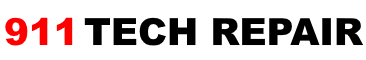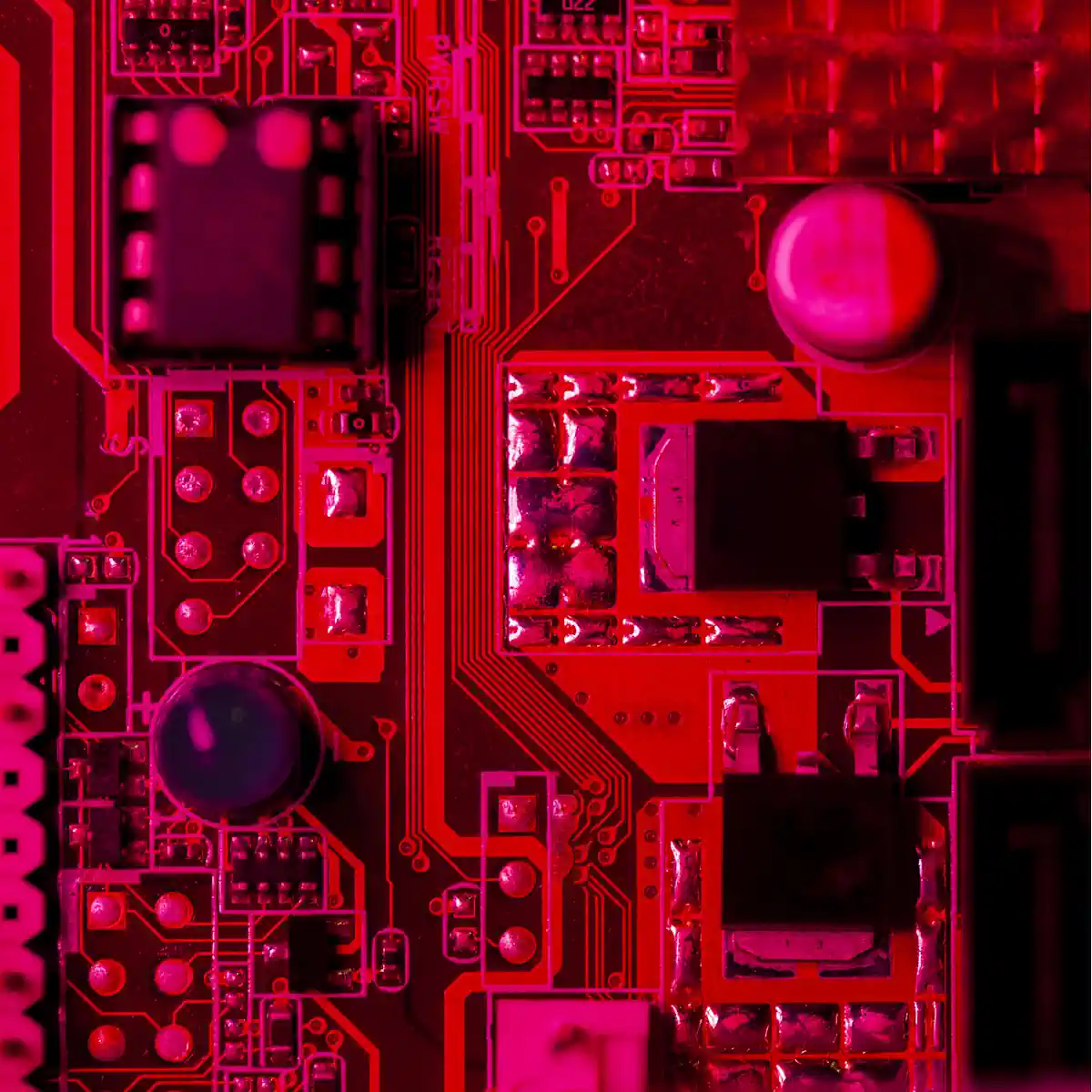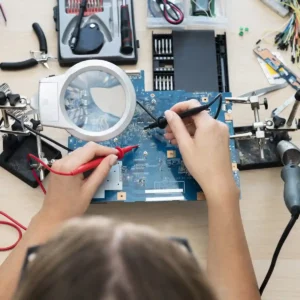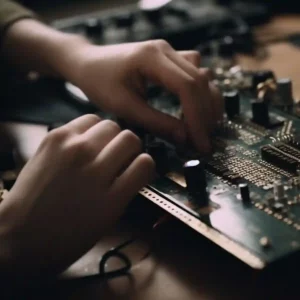Circuit Board Repair: Fixing Your MacBook’s Logic Board / Motherboard
Hey there! Looks like you’ve got a MacBook with a faulty motherboard. Bummer! But don’t stress – repairing your MacBook’s motherboard is totally doable if you’ve got the right tools and a little know-how. The pros at 911 Tech Repair Company are experts at diagnosing and fixing all kinds of issues with MacBook logic boards and can have your laptop up and running again in no time. In this article, we’ll walk you through some of the common problems with MacBook motherboards and show you step-by-step how to tackle some DIY repairs. We’ll also give you the lowdown on when it’s best to leave it to the professionals. Get ready to geek out on all things MacBook motherboard repair!
Common Circuit Board Issues in MacBooks
Liquid Spills
One of the most common issues with MacBook circuit boards is liquid damage. Accidentally spilling coffee, water or any other liquid on your laptop can fry the components on the motherboard. The minerals and sediments in liquids conduct electricity and can short circuit the board.
Overheating
Running power-intensive apps for long periods can cause the MacBook to overheat, which damages the motherboard over time. Make sure your fans are working properly and clear any air vents of dust buildup. It also helps to avoid blocking air flow by using your laptop on soft surfaces like beds or couches.
Physical Damage
Dropping or bumping your MacBook can potentially crack or detach components on the motherboard. Be very careful handling and transporting your laptop. It’s best to invest in a protective case, sleeve or bag.
Battery Issues
If your MacBook battery starts to swell or leak, it can severely damage the motherboard. Replace your battery immediately if you notice any bulging or chemical smells coming from the laptop. Leaving a malfunctioning battery in can be a safety hazard.
By avoiding these common issues, you can prolong the life of your MacBook’s motherboard and avoid expensive repairs. But if your laptop is already acting up, don’t delay – get it checked out by a certified Mac repair shop right away. The sooner you diagnose and fix any problems, the less permanent damage there will be. Why risk losing all your important files or having your laptop kick the bucket completely when help is out there?
Signs You Need Circuit Board Repair
Have you noticed your MacBook running slower recently or certain functions not working properly? Chances are, there could be an issue with the logic board, also known as the motherboard.
Here are some signs you may need circuit board repair:
Your battery isn’t charging or dies quickly. The logic board controls power management, so if it’s damaged, it won’t charge the battery efficiently.
The trackpad clicks but doesn’t work. The trackpad is connected to the logic board, so if it’s unresponsive, circuit board repair is likely needed.
The display is distorted or won’t turn on. The logic board sends signals to the display, so damage often results in screen issues.
Ports aren’t working. If USB, Thunderbolt or other ports suddenly stop functioning, the logic board could need repair or replacement.
The fan is always running. The logic board regulates the computer’s temperature, so a damaged board may cause the fans to constantly run at high speed.
If your MacBook is exhibiting any of these issues, it’s best to have the logic board tested and repaired as soon as possible. Continuing to use a damaged board could lead to permanent damage of other components. While logic board repair or replacement can be expensive, it’s often less than the cost of a new MacBook.
A reputable repair shop like 911 Tech Repair Company has the skills and experience to troubleshoot MacBook motherboard issues, perform necessary repairs and get your laptop functioning like new again. With rapid diagnosis, quality components and a warranty on parts and labor, they’re your best choice for logic board repair.
The Circuit Board Repair Process Step-by-Step
Repairing your MacBook’s motherboard requires patience and precision. Our techs at 911 Tech Repair have repaired hundreds of logic boards and have the process down to a science.
Diagnosis
First, we diagnose the issue. We’ll run a diagnostic test to determine what components on the logic board have failed or are failing. The most common issues are power-related problems, display issues, or keyboard/trackpad failures. Once we’ve identified the problem areas, we move onto the next step.
Component Removal
Then, we carefully remove any components that need replacement or repair. This requires specialized tools and training to remove and replace things like IC chips, resistors, capacitors and more. We take high-resolution photos throughout the process so we have a reference for reassembly.
Microsoldering
For some issues, microsoldering the logic board is required. This is a delicate process where we use a high-powered microscope to solder on new components or repair solder joints at a very small scale. Our techs have years of microsoldering experience and the proper equipment to do this precision work.
Testing
Once repairs are made or new parts installed, we do another diagnostic test to ensure all issues have been resolved before reassembling your MacBook. If any problems remain, we continue troubleshooting and re-testing until the logic board is fully functional again.
Reassembly
Finally, we reassemble your MacBook, putting all components and the logic board back in place. We do a final test of all major functions like the display, keyboard, speakers, etc. to confirm your MacBook is working good as new. Your computer is then ready to be picked up or shipped back to you!
Our thorough process and experienced techs are why we can confidently provide a 90-day warranty on all logic board repairs. We want you to have a perfectly working MacBook again so you can get back to maximizing your productivity.
Tips to Prevent Circuit Board Damage
To avoid costly motherboard repairs, handle your MacBook with care. Here are some tips to prevent damage to the delicate components on the circuit board:
Use a surge protector
Power surges can fry the sensitive chips and circuits on your motherboard. Always plug your MacBook into a high-quality surge protector instead of directly into an outlet. The surge protector will absorb excess voltage to prevent it from reaching your laptop.
Avoid liquid spills
Keep all drinks far away from your MacBook. If liquid spills on the keyboard, it can seep into the motherboard and cause permanent damage. Shut down your laptop immediately, flip it upside down to drain excess liquid, and do not turn it back on for at least 48 hours. You may need to have the motherboard repaired or replaced depending on the extent of the water damage.
Properly shut down
Do not simply close the lid or press the power button to shut off your MacBook. Always go to the Apple menu and choose “Shut Down” to safely turn off your laptop. Forcing it to shut off can corrupt files and damage components on the motherboard, requiring a system restore or board repair.
Ventilation
Make sure your MacBook has proper ventilation to prevent overheating. Do not place it on soft surfaces like beds, couches or carpets that can block the fans and air vents. Over time, excessive heat can degrade motherboard components. Place your laptop on a hard, flat surface for the best airflow.
Handle with care
Do not drop, bump or bang your MacBook, as this can physically break the motherboard or dislodge sensitive chips and connections. Be very gentle when transporting your laptop or performing upgrades to avoid unnecessary stress on the circuit board. With normal use and by following these tips, your MacBook’s motherboard should provide many years of reliable performance before needing repair or replacement. But accidents do happen, so keep your local Apple certified repair shop’s number on hand…just in case!
Circuit Board Repair FAQs
How much does MacBook motherboard repair cost?
The cost to repair a MacBook motherboard varies depending on the specific model and issue, but you can expect to pay between $200 to $400. At 911 Tech Repair, we provide free diagnostics to determine the exact problem with your motherboard and provide an upfront quote for the necessary repairs or replacement parts. We work to keep costs as affordable as possible while still using high-quality components.
Do you replace or repair MacBook motherboards?
We prefer to repair motherboards whenever possible to keep costs down for our customers. However, if the damage to your motherboard is too extensive, a replacement may be necessary. Our technicians have years of experience repairing MacBook motherboards and will exhaust all options to fix your existing board before recommending a replacement. If a replacement is needed, we will work to find a suitable used or refurbished board to keep the price reasonable.
How long does MacBook motherboard repair take?
The time required to repair or replace your MacBook’s motherboard depends on the specific issue with the board and part availability. On average, you can expect the entire process to take 3 to 5 business days. We work to complete all repairs as quickly as possible while still being thorough. Once the repair is finished, we conduct testing to ensure all components are working properly before returning your fully-functioning MacBook.
Do you offer any warranty on motherboard repairs?
Yes, we provide a 90-day warranty on all MacBook motherboard repairs and replacements. If you experience any issues with your motherboard within 90 days of picking up your device, bring it back to us and we will diagnose and repair any covered problems free of charge. We stand behind the quality of our work and components.
Can you recover data from a failed MacBook motherboard?
In some cases, we are able to recover data from failed MacBook motherboards. Our technicians can sometimes repair the board enough to temporarily boot the system and copy important files and folders before performing a permanent repair or replacement. However, data recovery is not guaranteed, especially if there is significant physical damage to the board. We recommend all customers back up their files regularly in case of issues like motherboard failure.
Conclusion
So there you have it! A quick rundown of the basics for repairing your MacBook’s motherboard. While it can seem daunting to open up your laptop and poke around its insides, having a methodical approach and the right tools can make a big difference. Just take it slow, follow safety precautions, locate the issue, and make the fix. With some patience and care, you may be able to bring your MacBook back to life and save some money in the process. And if it still doesn’t work, at least you gave it your best shot before taking it to the pros. Now go grab your anti-static bracelet and screwdrivers and let’s get cracking on that motherboard!
 Get your tech repaired in no time. Walk right in – no appointment necessary!
Get your tech repaired in no time. Walk right in – no appointment necessary!