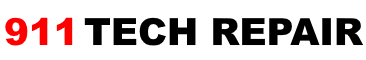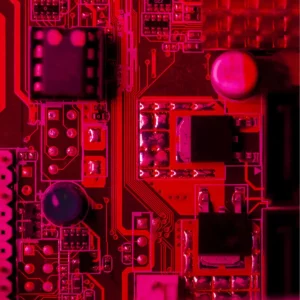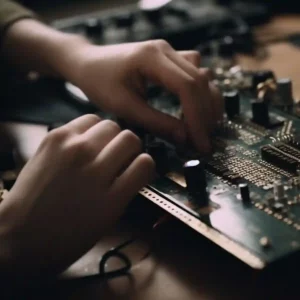Professional Laptop and Desktop Computer Repair Services
 In today’s fast-paced digital world, your computer has become an essential part of both your personal and professional life. When technical issues arise with your laptop or desktop, having a trusted repair service can get you back up and running as quickly as possible. As an established computer repair company with over 15 years of experience, we understand how disruptive computer problems can be. Our certified technicians are experts in resolving hardware and software issues for all major brands including HP, Dell, Lenovo, Acer, ASUS, Toshiba, Samsung, and Apple. Whether you’re experiencing an overheating PC, faulty USB port, blue screen errors, or internet connectivity problems, we guarantee fast, high-quality service to get your computer functioning at full capacity again. With affordable rates and a commitment to customer satisfaction, you can rely on us for all your laptop and desktop computer repair needs. We provide computer repair services in Crystal Lake & Grayslake and to the nearby towns we serve.
In today’s fast-paced digital world, your computer has become an essential part of both your personal and professional life. When technical issues arise with your laptop or desktop, having a trusted repair service can get you back up and running as quickly as possible. As an established computer repair company with over 15 years of experience, we understand how disruptive computer problems can be. Our certified technicians are experts in resolving hardware and software issues for all major brands including HP, Dell, Lenovo, Acer, ASUS, Toshiba, Samsung, and Apple. Whether you’re experiencing an overheating PC, faulty USB port, blue screen errors, or internet connectivity problems, we guarantee fast, high-quality service to get your computer functioning at full capacity again. With affordable rates and a commitment to customer satisfaction, you can rely on us for all your laptop and desktop computer repair needs. We provide computer repair services in Crystal Lake & Grayslake and to the nearby towns we serve.

Laptop and Desktop Computer Repair Services for All Major Brands
We provide professional repair services for laptop and desktop computers of all major brands, including HP, Dell, Lenovo, Acer, ASUS, Toshiba, Samsung and Apple. Our certified technicians have extensive experience servicing PCs and Macs to resolve issues like:
- Overheating or fan malfunctions
- Faulty or damaged USB ports and other hardware components
- Slow system performance or freezing
- The dreaded Blue Screen of Death
- Failure to power on or rebooting repeatedly
- Keyboards, mice or other peripherals not responding
- Programs freezing or crashing frequently
Our diagnostics and repairs are performed on-site at your home or office for maximum convenience. We will conduct a thorough evaluation to determine the underlying cause of the problem, then recommend a solution to get your device back up and running as quickly as possible. Options may include software fixes, hardware repairs or replacements, reinstallation of the operating system, or data backup and recovery.
You can trust our experienced technicians to handle your computer with the utmost care and professionalism. We strive to provide prompt, affordable and high-quality repair services to get you back to using your laptop or desktop as soon as possible. Don’t hesitate to contact us for help troubleshooting or fixing any issues with your PC or Mac. We serve customers throughout the local area, with emergency service available for critical problems. Your satisfaction is our top priority.
Overheating, Faulty USB Ports, Slow Performance, Blue Screens, Won’t Turn On, Keeps Restarting, Frozen, Keyboard Issues, Unresponsive Programs, Shutting Down/Restarting, No Internet Connectivity
If your computer is overheating, shutting down unexpectedly or not turning on at all, it may indicate an issue with the internal hardware components like the CPU, memory modules or power supply unit. Our certified technicians have the technical expertise to diagnose and repair or replace damaged or faulty computer hardware.
We can also troubleshoot problems with unresponsive USB ports, keyboards or mice. USB ports allow you to connect peripherals like external storage drives, printers, keyboards, mice, etc. to your computer. Faulty or damaged USB ports and input devices can cause connectivity and performance issues which we can assess and fix.
A slow computer may be caused by lack of storage space, software issues or malware infections. Our techs can perform diagnostics to detect the root cause of poor performance and lagging, then take appropriate action to restore your computer to a fast and responsive state. This may involve freeing up storage space, updating software and drivers or removing malware.
Blue screen errors, also known as BSODs, often indicate serious software or hardware issues. We have the technical know-how to analyze dump files and Windows event logs to determine what’s causing the blue screen and implement a solution to prevent further crashes.
If your desktop or laptop won’t power on, keeps restarting randomly or freezing up, it is best to have it checked by a professional as soon as possible to avoid potential data loss or permanent damage. Our experienced computer technicians have the skills and tools to troubleshoot and fix issues preventing your computer from starting up or working properly.
We provide comprehensive computer repair and maintenance services to get your device back up and running optimally as quickly as possible. Contact us for professional, affordable computer support.
Additional Services: Screen Repair, Hard Drive Replacement, Data Backup and Recovery
To keep your computer running efficiently, it is important to perform regular maintenance and repair any issues immediately. ### Screen Repair
Should you notice any damage, dead pixels or lines on your screen, contact a technician right away. A damaged screen can worsen quickly and become unusable if left unattended. Technicians can replace LCD screens, LED screens, and touchscreen digitizers to restore your display to like-new condition.
Hard Drive Replacement
If your computer is running slowly, frequently freezes or crashes, or important files have become corrupted or inaccessible, the hard drive may need replacement. Technicians can install solid state drives (SSDs) or traditional hard disk drives (HDDs) and transfer your data to the new drive to get your computer up and running again. Regular data backups are recommended to avoid permanent data loss in the event of hard drive failure.
Data Backup and Recovery
Even with a properly functioning hard drive, it is critical to backup your important files regularly in case of system issues, hacking, or user error. Technicians offer both on-site and off-site data backup services to create copies of your files that can be used to restore access in an emergency. They can also attempt data recovery on failed storage drives to rescue files that were not previously backed up. It is best to schedule automatic backups to prevent potential downtime and data loss.
Professional computer repair services provide essential maintenance and emergency assistance to home and business users. Regular checkups, prompt issue resolution, and preventative services like data backup and recovery help maximize computer uptime and avoid catastrophic data loss. For the best results, choose a technician certified to service your specific computer brand and model.
Conclusion
In today’s digital world, computers have become essential tools for both work and personal use. When technical issues arise that prevent you from accessing your laptop or desktop computer, it can disrupt your daily life and productivity. Rather than struggling with amateur troubleshooting methods or giving up in frustration, contact 911 Tech Repair. We have the knowledge, experience, and proper diagnostic tools to efficiently identify and resolve your computer problems. By enlisting expert help, you can have confidence your device will be back up and running as quickly as possible. With professional repair and maintenance, you can enjoy uninterrupted use of your laptop or desktop computer for both business and leisure activities.
Computer Repair Services
Computer brands we repair :
 Apple, Dell, Lenovo, Hewlett-Packard (HP), Asus, Acer, Razer, Microsoft, Samsung, Sony, Toshiba, LG, Panasonic, VAIO, Alieware, Fujitsu, NEC, Gateway, Custom Builds, more…
Apple, Dell, Lenovo, Hewlett-Packard (HP), Asus, Acer, Razer, Microsoft, Samsung, Sony, Toshiba, LG, Panasonic, VAIO, Alieware, Fujitsu, NEC, Gateway, Custom Builds, more…
Computer problems we fix:
 Laptop Computer Repair, Desktop Computer Repair, Apple MAC Computer Repair, Windows Computer Repair, Screen Replacement, LCD Replacement, Battery Replacement, Charging Port Repair, Power Button Repair, Cover or Hinge Repair, Keyboard or Trackpad Repair, Virus and Malware Removal, Hardware Repair and Upgrades, Computer Tune Up, Software Installation, Software Troubleshooting, Data Backup & Recovery, Data Transfer, Operating System Updates, Hard Drive Replacement, Motherboard Replacement, Memory Upgrades, Setup / Installation, more…
Laptop Computer Repair, Desktop Computer Repair, Apple MAC Computer Repair, Windows Computer Repair, Screen Replacement, LCD Replacement, Battery Replacement, Charging Port Repair, Power Button Repair, Cover or Hinge Repair, Keyboard or Trackpad Repair, Virus and Malware Removal, Hardware Repair and Upgrades, Computer Tune Up, Software Installation, Software Troubleshooting, Data Backup & Recovery, Data Transfer, Operating System Updates, Hard Drive Replacement, Motherboard Replacement, Memory Upgrades, Setup / Installation, more…
 Get your tech repaired in no time. Walk right in – no appointment necessary!
Get your tech repaired in no time. Walk right in – no appointment necessary!